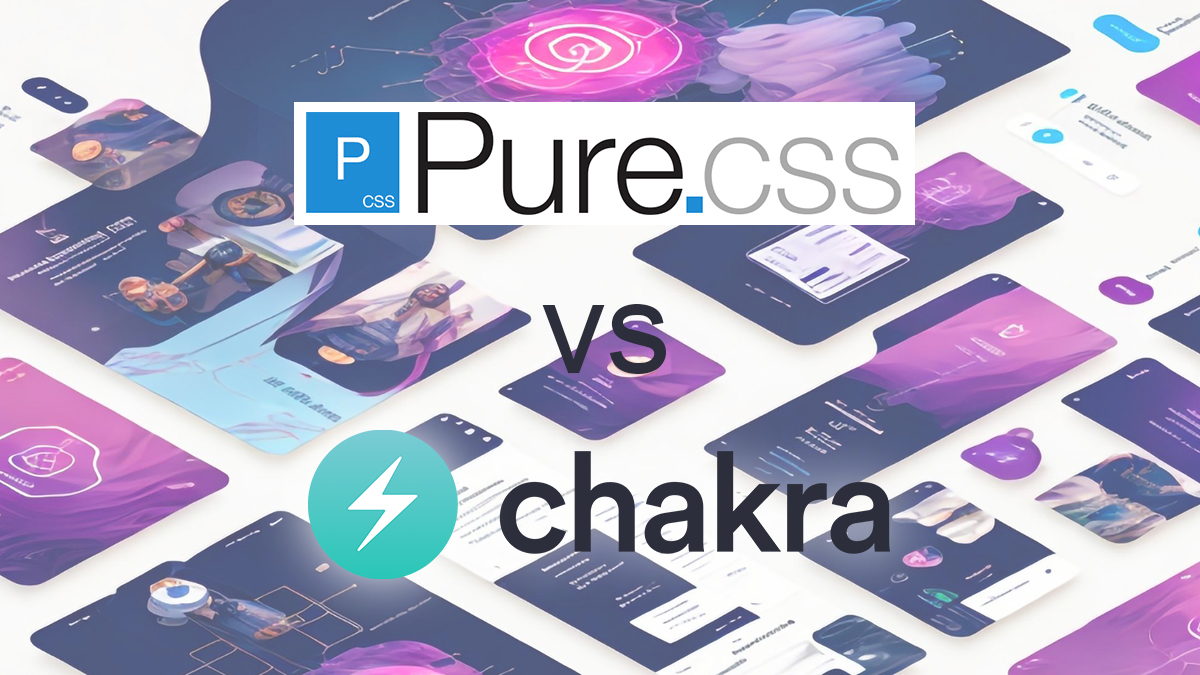Pure.css
Pure.css is a minimalistic CSS framework created by Yahoo. It’s designed to be a starting point for any web project, providing you with a set of small, responsive CSS modules that you can use as the foundation of your website’s design.
Features of Pure.css:
- Modularity: Pure is made up of small, responsive CSS modules that you can use individually or together.
- Minimalism: It’s incredibly lightweight, with the entire set of modules clocking in at 3.8KB minified and gzipped.
- Responsiveness: Pure is mobile-friendly and adapts to various screen sizes using media queries.
- Customizability: It’s easy to customize Pure with your own styles, making it a flexible choice for many projects.
Documentation and Installation:
You can find the documentation for Pure.css on its official website:
To get started with Pure.css, you can either download it or link to it directly from a CDN:
Popular Third-Party Add-ons or Libraries:
- Pure CSS Layouts: A set of common layouts and grids that can be used with Pure.css (https://purecss.io/layouts/).
- Pure.css Components: A collection of additional components like menus and forms, built on top of Pure.css (https://github.com/yahoo/pure).
Code Sample for Pure.css:
<!DOCTYPE html>
<html lang="en">
<head>
<meta charset="UTF-8">
<meta name="viewport" content="width=device-width, initial-scale=1.0">
<title>Pure.css Example</title>
<link rel="stylesheet" href="https://purecss.io/css/layouts/side-menu.css">
<link rel="stylesheet" href="https://cdnjs.cloudflare.com/ajax/libs/pure/2.0.5/pure-min.css" integrity="sha384-" crossorigin="anonymous">
</head>
<body>
<div id="layout">
<!-- Menu toggle -->
<a href="#menu" id="menuLink" class="menu-link">
<!-- Hamburger icon -->
<span></span>
</a>
<div id="menu">
<div class="pure-menu">
<ul class="pure-menu-list">
<li class="pure-menu-item"><a href="#" class="pure-menu-link">Home</a></li>
<li class="pure-menu-item"><a href="#" class="pure-menu-link">About</a></li>
<li class="pure-menu-item"><a href="#" class="pure-menu-link">Contact</a></li>
</ul>
</div>
</div>
<div id="main">
<div class="header">
<h1>Pure.css Example</h1>
<h2>A Sample Layout</h2>
</div>
<div class="content">
<h2 class="content-subhead">Getting Started</h2>
<p>
This is an example of how to use Pure.css in your project.
</p>
</div>
</div>
</div>
</body>
</html>
Chakra UI
Chakra UI is a modern React UI library that provides a set of accessible, reusable, and composable React components that you can use to build your applications with speed.
Features of Chakra UI:
- Component Library: Chakra UI offers a comprehensive suite of components that are easy to compose and customize.
- Accessibility: Each component is designed with accessibility in mind, ensuring that your application is usable by as many people as possible.
- Themeability: Chakra UI is built with theming in mind, allowing you to customize the look of your application through a centralized theme object.
- Developer Experience: It focuses on providing a smooth developer experience with a simple API and sensible defaults.
Documentation and Installation:
Chakra UI’s documentation provides a wealth of information and guides to help you get started:
To install Chakra UI in your React project, you can use npm or yarn:
npm i @chakra-ui/react @emotion/react @emotion/styled framer-motion
# or
yarn add @chakra-ui/react @emotion/react @emotion/styled framer-motion
Popular Third-Party Add-ons or Libraries:
- Chakra UI Icons: A set of commonly used icons for Chakra UI applications (https://github.com/chakra-ui/chakra-ui/tree/main/packages/icons).
- Chakra Templates: Ready-to-use templates and layouts built with Chakra UI (https://chakra-templates.dev/).
Code Sample for Chakra UI:
import React from 'react';
import { ChakraProvider, Box, Text, Link, VStack, Code, Grid, theme } from '@chakra-ui/react';
function App() {
return (
<ChakraProvider theme={theme}>
<Box textAlign="center" fontSize="xl">
<Grid minH="100vh" p={3}>
<VStack spacing={8}>
<Text>Chakra UI Example</Text>
<Link href="https://chakra-ui.com" isExternal>
Learn Chakra UI <Code>docs</Code>
</Link>
</VStack>
</Grid>
</Box>
</ChakraProvider>
);
}
export default App;
Both Pure.css and Chakra UI have their unique strengths and cater to different needs. Pure.css is ideal for developers looking for a lightweight, no-frills approach to styling, while Chakra UI provides a more robust set of components for those building React applications. In the next section, we will compare these frameworks in more detail, examining aspects such as community support, performance, and real-world use cases.
Community Support and Ecosystem
Pure.css
Pure.css, being around since 2014, has a stable community. It doesn’t have as large an ecosystem as some of the more heavyweight frameworks like Bootstrap, but it has a loyal following. Its issues and contributions are managed on GitHub, and although it may not have a rapid release cycle or a vast number of contributors, it maintains a focus on stability and simplicity.
- GitHub Repository: Pure.css on GitHub
- Community: The community can be engaged through GitHub or Stack Overflow for support and discussion.
Chakra UI
Chakra UI, on the other hand, has seen a rapid growth in popularity, especially within the React community. It has an active community on platforms like GitHub and Discord. The library is frequently updated, and the maintainers are responsive to issues and feature requests.
- GitHub Repository: Chakra UI on GitHub
- Community: There is a vibrant community around Chakra UI, including a Discord channel where developers can discuss, ask questions, and share tips.
Performance
When it comes to performance, both frameworks are highly optimized, but their approaches are different.
Pure.css
Pure.css is minimal by design, meaning it’s incredibly lightweight and fast to load. The absence of JavaScript and minimalistic CSS results in a very small footprint, which is beneficial for performance, especially on low-bandwidth connections or less powerful devices.
Chakra UI
Chakra UI, while larger in size due to its comprehensive component library, still maintains good performance. It leverages Emotion for CSS-in-JS, which is known for its speed and efficiency. Additionally, Chakra UI components are lazy-loaded, meaning that only the components you use are included in the final bundle.
Real-World Use Cases
Pure.css
Pure.css is well-suited for projects where you want complete control over your styling or when you need a lightweight framework that doesn’t impose too much structure. It’s excellent for small projects, personal websites, and situations where you want to avoid the overhead of larger frameworks.
Chakra UI
Chakra UI is ideal for React developers who want to build applications quickly without sacrificing accessibility or customizability. It’s particularly useful for larger projects or when you need a consistent design system across your application. Chakra UI’s component library can significantly speed up development time.
Conclusion
In conclusion, Pure.css and Chakra UI serve different purposes and cater to different audiences. Pure.css is a minimalist framework that’s perfect for developers who want a fast, lightweight starting point without complex components. Chakra UI, with its rich component library and focus on accessibility, is a great choice for React developers who want to create applications quickly without compromising on quality or flexibility.
Choosing between Pure.css and Chakra UI ultimately depends on the specific needs of your project and your development environment. Consider the size and complexity of your project, whether you’re using React, and your priorities when it comes to performance and customizability.
Both frameworks have their own merits and can be the right choice in the right context. By understanding the features and philosophies behind Pure.css and Chakra UI, you can make an informed decision that aligns with your project goals.
Remember to explore the documentation and community resources available for both frameworks to get a better sense of what they offer and how they can fit into your workflow. Whether you choose the simplicity and elegance of Pure.css or the robust and accessible components of Chakra UI, both frameworks provide solid foundations for building beautiful, responsive, and user-friendly web interfaces.